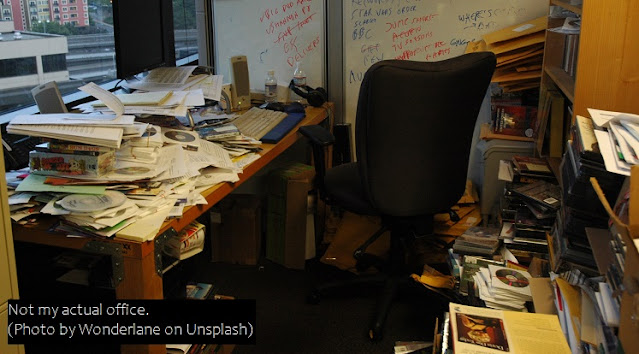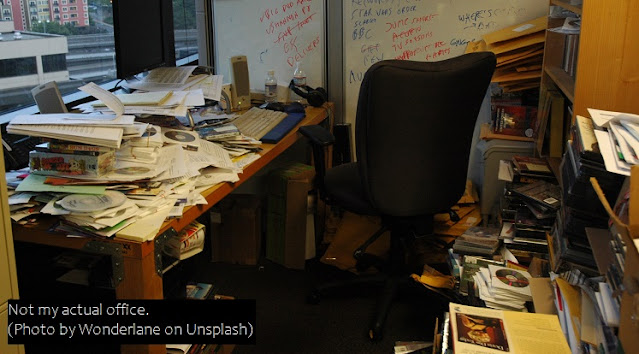
After setting up a few accounts on the big genealogy sites, I quickly realised I would be inundated with notifications, and I would be overwhelmed with material. I needed a way to manage incoming. Here is what I think will work for me.
Set up your systems
*I'm a PC user. Some of the concepts would be the same for MAC.
On this journey, you will be saving many documents, research notes, citations, etc. along the way. It just makes sense to me to use cloud backup on the fly. Do not rely solely on one piece of hardware to store all your work. I have mapped both Google Drive and OneDrive to my PC File Explorer, and I use those drives as if they were local Windows folders (look up "Google for Desktop" or "OneDrive for PC"). I've chosen one provider for my genealogy content, and I back it up on the other. You could also use and an external hard drive for additional backup. Just have a backup, and not one that relies solely on you to remember to do it.
Decide what user profile you will work under
It helps to have one identity as you start your online research and create accounts on repositories and family history sites. Consider creating one dedicated to your genealogy work. You may want to create a name that reflects your family name or families name (eg smithfamilysearch@gmail.com, smithjones@yahoo.com). Starting fresh means you have an empty cloud drive as well.
a. Use that account to map Google or OneDrive to your desktop.
b. Use that email to create user accounts on Ancestry, Family Search, etc.
c. Use that account to access your Notes app - OneNote, Google Drive, Evernote (you'll be taking notes).
Using your dedicated email, set up accounts of the genealogy sites.
a. FamilySearch
b. MyHeritage
c. Ancestry
d. Find My Past
Select a family tree/genealogy app. Recommend you shell out for the paid version, but you could test drive the free versions first. You'll be using this a lot.
a. You can usually install these apps on multiple devices, if you like to work remotely on a laptop and at home on a PC. Set these apps to access and backup your genealogy files in a cloud folder, so you access and edit the same, most up-to-date version regardless of which device you are on. These files will also be safe if your device dies.
b. A lot of thought and updates have gone into these apps, and they can do a lot. They can keep track of your sources/documents, photos, reports, charts, etc.
c. Some apps can talk to FamilySearch so you can copy sources and people from there to your tree (e.g. RootsMagic). This is a big time saver.
d. Consider creating a sandbox tree on your app where you can download into and test adding people before you add to your own tree. Adding the wrong person and their ancestors can result in 100s of new people being added to your tree. Make sure you want them there.
e. Back up your tree somewhere other than the cloud regularly.
Learn your software
Apps will simplify task tracking, tree building, source creation, map making, reporting and research organisation.
Take the time to learn the features of online tools as well as your desktop apps early on to get the most time-savings.
Create a folder structure for your ancestry files where you will store things as you research (e.g. Google Drive, OneNote).
a. Organise by couple (e.g. Smith-Jones). You will put kid’s files (birth certificates, etc) with their parents; if the children marry, you'll file post-marriage documents in their couple folder (e.g. Johnson-Smith marriage certificate, baby Johnson's birth certificate)
b. Create subfolders in each couple/family folder for different record types (e.g. Births, Deaths, Marriages).
*you can use a utility like ‘Text2Folders’ to quickly batch create the directory structure for each couple.
Learn how to search
Take the time to watch videos and read about how to search, filter, save etc using the online tools (FamilySearch, Ancestry.com, My Heritage). Many will give you a folder to save things to in your account, but you will probably want to save your findings in your own org structure.
Be aware of free access to resources
a. Local libraries often provide access to major genealogy tools (e.g. Ancestry, My Heritage) for use onsite, free of charge. Some can even be accessed remotely.
b. In addition, there are FamilySearch Centres (associated with the Church of Latter Day Saints) that can connect to resources not available online through FamilySearch.
c. Don’t pay for a subscription until you have exhausted all of the options available for free, and filled in as many gaps as you can with what you already have or can find.
It should be time to start digging, but you're not there yet. See the next post for the dreaded 'paperwork' prep.